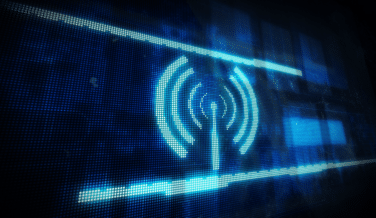Vantiva introduces a NaviGate Companion – a new gateway companion app within the NaviGate software suite. NaviGate Companion app allows remote management and monitoring of users home networks as well as possibility to opt-in for value-added services from operators. NaviGate Companion app leads to client stickiness, customer loyalty, and improved quality of services by possibility of understanding end users and their usages. Holistic broadband experience that goes beyond good internet connection now is a necessity.

Connecting new Wi-Fi extenders, sharing a network with guests, performing speed tests or managing the Wi-Fi parental control are day to day situations where subscribers may need some assistance. Vantiva’s NaviGate Companion app allows users to monitor and manage their home network in real-time and from anywhere. This grands end users visibility into connected devices, permission define internet access rules, but also to control advanced Wi-Fi settings, like security, telephony etc.

One of the key values that NaviGate Companion brings to operators is possibility allowing their subscribers to choose value added services (such as security, gaming optimization, bandwidth slicing…) As a cloud-based solution, NaviGate Companion app makes it possible to derive business intelligence that allows operators to know more about their subscribers’ usages and then adapt, customize, and evolve their offerings. NaviGate Companion solution can also be integrated with existing systems for expansion with customer services like trouble tickets, billing etc.
NaviGate Companion solution is available for both Android and iOS devices. Its user-friendly interface provides a real-time visibility into home Wi-Fi networks, allowing for effective home network monitoring and management. NaviGate Companion app is instantly accessible with a smooth user experience that promotes long-term user interaction and leads in a higher customer satisfaction and loyalty.
NaviGate Companion app is available for all Vantiva Gateways, check them out: